Bookshelf

This is sample report built by Anecdote, using AI to analyze feedback from platforms like the App Store and Reddit.






Highlights trends and insights
Helps you understand what matters most


TOP INSIGHTS
1
A significant number of users, approximately 30%, find the Read Aloud feature's robotic voice unpleasant and difficult to listen to, which hinders their learning experience. Users compare it unfavorably to other apps with more natural-sounding voices.

2
Around 20% of users report frequent app freezing and crashing, especially when zooming or switching between tasks, which disrupts their study sessions and causes frustration.

3
Approximately 15% of users struggle with the app's navigation, finding it unintuitive and cumbersome, particularly when trying to move between chapters or sections.

4
About 10% of users experience issues with text display, such as text being too small, not scaling properly, or being cut off, which makes reading difficult on smaller devices.

COMPETITORS ANALYSIS
#1 USERS CHOICE
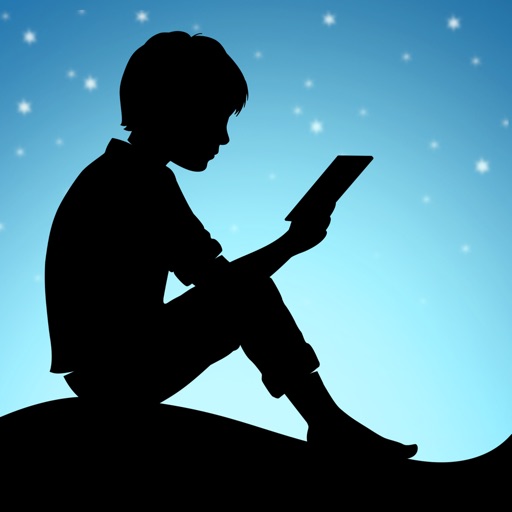
#2 RUNNER UP
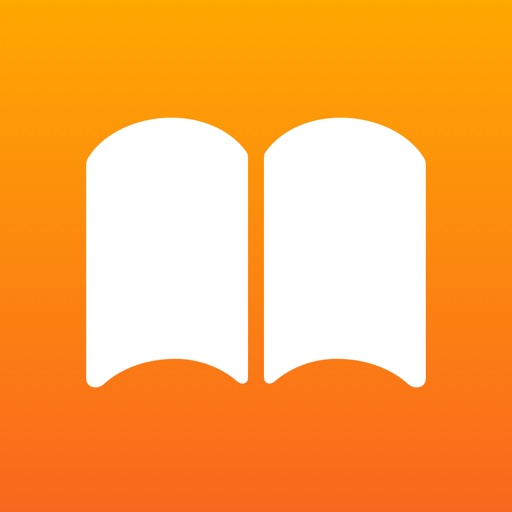


#3 Straggler
.png)

Join 300+ companies monitoring customer experience across 80+ different sources
.png)








Nuggets






Quotes of the week




Join the 300+ companies monitoring customer experience






Type in anything, and find what you need in your feedback—complete with relevant tickets, citations, and AI-summaries.

Search for product issues and validate hypotheses.

Receive an AI summary, relevant tickets, sentiment and more.


Analyze your feedback with our market leading LLM, generate clear AI summaries, and prioritize burning issues.

Transform feedback into actionable trends and categories.

Use AI to turn feedback into impactful business actions.


Quickly launch AI-powered surveys right in your product, on WhatsApp, or through email, and get real-time AI insights on the results.



Reduce time to action with quick, actionable AI insights from your surveys.

Analyze all your customer feedback, including surveys, in one place.


Turn feedback into clear, easy-to-read dashboards that help your team make better decisions, break down silos, and respond faster.

Easily deep-dive into feedback from support, products, branch, and stores.

Share feedback dashboards to your team that update in real-time.
.png)

Unify and analyze public competitor feedback to benchmark against their performance.

Learn from competitors' strengths and avoid their mistakes.

Create monthly SWOT comparisons.
.png)

Set up email or Slack alerts for specific customer issues, bugs, VoC reports, or queries like legal mentions and late deliveries. Route these to the right team the same day they're reported.


Improving customer satisfaction with faster response times.

Identify and address emerging risks more swiftly.
