monday.com - Work Management

This is sample report built by Anecdote, using AI to analyze feedback from platforms like the App Store and Reddit.






Highlights trends and insights
Helps you understand what matters most


TOP INSIGHTS
1
Many users experience significant difficulties with logging in, often due to issues with two-factor authentication and Google account integration. Approximately 15% of users report these problems, which can render the app unusable for them.

2
A notable number of users are frustrated with the app's notification system, which fails to alert them about task updates or deadlines. This issue affects around 10% of users, impacting their ability to stay on top of tasks.

3
Users have raised concerns about the app's permission settings, where members can inadvertently alter critical task details. This issue affects about 8% of users, leading to potential disruptions in project management.

4
The app's billing structure is confusing for some users, leading to unexpected charges and difficulty in managing subscriptions. Approximately 5% of users have reported issues with unauthorized charges and unclear pricing.

COMPETITORS ANALYSIS
#1 USERS CHOICE

#2 RUNNER UP



#3 Straggler
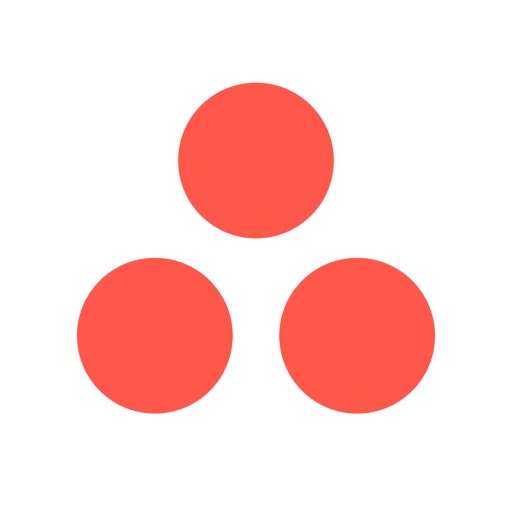

Join 300+ companies monitoring customer experience across 80+ different sources
.png)








Nuggets






Quotes of the week




Join the 300+ companies monitoring customer experience






Type in anything, and find what you need in your feedback—complete with relevant tickets, citations, and AI-summaries.

Search for product issues and validate hypotheses.

Receive an AI summary, relevant tickets, sentiment and more.


Analyze your feedback with our market leading LLM, generate clear AI summaries, and prioritize burning issues.

Transform feedback into actionable trends and categories.

Use AI to turn feedback into impactful business actions.


Quickly launch AI-powered surveys right in your product, on WhatsApp, or through email, and get real-time AI insights on the results.



Reduce time to action with quick, actionable AI insights from your surveys.

Analyze all your customer feedback, including surveys, in one place.


Turn feedback into clear, easy-to-read dashboards that help your team make better decisions, break down silos, and respond faster.

Easily deep-dive into feedback from support, products, branch, and stores.

Share feedback dashboards to your team that update in real-time.
.png)

Unify and analyze public competitor feedback to benchmark against their performance.

Learn from competitors' strengths and avoid their mistakes.

Create monthly SWOT comparisons.
.png)

Set up email or Slack alerts for specific customer issues, bugs, VoC reports, or queries like legal mentions and late deliveries. Route these to the right team the same day they're reported.


Improving customer satisfaction with faster response times.

Identify and address emerging risks more swiftly.
